How to Get a North Carolina State Insurance License
This should be some helpful information to walk you through the state-specific items for North Carolina.
| North Carolina Department of Insurance | Testing Provider (Pearson VUE) |
| (919) 807-6800 | (800) 274-2616 |
| http://www.ncdoi.com/ | http://www.pearsonvue.com/nc/insurance |
1. Apply for a License
Once you have your Examination Admission, you will need to apply for your license and pay the appropriate fees at www.nipr.com. The license application is valid for 6 months. If you have not obtained your confirmation that your license has been issued within that period, you will need to reapply.
Once you have applied for your license, you will receive an Authorization Email from Pearson VUE that will contain your NPN (National Producer Number) and other information that you need to schedule your state exam.
You will also receive an email from NIPR. This email will contain information that you will need to schedule your fingerprinting, so make sure that you save it.
2. Schedule and Pass the Licensing Exam
Making Exam Reservations
Licensing exams are provided by Pearson VUE. An exam fee must be paid at the time of reservation by credit card, debit card, voucher or electronic check, and exam reservations can be made up until 24 hours prior to the exam session. You can make an exam reservation through the following methods:
- Phone: (800) 274-2616
- Before you call, you must have the following:
- Email Authorization to Test with NPN number
- Legal name, address, Social Security number, daytime phone number, and date of birth
- Name of the exam
- Preferred exam date and test center location
- Email Authorization to Test with NPN number
- Before you call, you must have the following:
What to Bring
Two forms of current signature identification:
- A primary ID (photograph and signature, not expired) such as a Driver’s License or Passport
- A secondary ID (signature, not expired) such as a Debit or Credit card
You will be required to supply a copy of your Examination Admission Ticket in order to be admitted to the state exam.
Exam Procedures
- Report to the test center 30 minutes before the exam to verify identification and be photographed for the score report.
- When you arrive for the exam, your palm will be scanned for identify verification purposes. If you exit the testing room during the exam, you will be required to rescan to continue your examination. Students who refuse to submit to the scan will not be readmitted to the exam room.
- No personal items are allowed in the testing room such as cell phones, watches, wallets, or purses.
- Candidates are allowed to use a simple function calculator
- Studying is not allowed in the test center.
- The test administrator will provide you with materials to make notes or calculations. You may not write on these items before the exam begins or remove these items from the testing room.
- You will have the opportunity to take a tutorial that will not reduce the exam time.
Exam Procedures
- Report to the test center 30 minutes before the exam to sign in and verify identification.
- No talking or any other form of communication among candidates is permitted in the exam area.
- Children, cell phones, calculators, pagers, cameras, programmable electronic devices and recording devices of any kind are NOT allowed.
- No smoking, eating, or drinking will be allowed at the exam site.
- Dictionaries, books, papers, or study and reference materials are NOT permitted.
- You may not exit the building during the exam.
- Copying or communicating exam content is a violation of PSI security policy. Either may result in the disqualification of exam results and lead to legal action and prosecution.
PSI exam sites have additional procedures:
- You will have your picture taken prior to admittance into the exam.
- You may not wear a jacket, coat or any type of hooded clothing into the exam room. Sweaters that do not have pockets are allowed.
- You may not bring a purse or backpack into the exam room.
- You will be asked to put these items in your vehicle. PSI only provides accordion type folders for any items. These folders are left in the lobby and PSI is not responsible for the security of those items.
- You may not wear a wristwatch into the exam room and you will be asked to empty your pockets.
Exam Format
- Each major line exam is given in a multiple-choice format.
- The exam consists of two parts:
- The general section deals with basic insurance product knowledge
- The state section deals with insurance laws, rules, and regulations, and practices that are unique to North Carolina
- Each exam contains “pretest” questions that are mixed in with the scored questions and are not identified. Pretest questions may not be covered in your educational materials and do not affect your final score!
- The passing score required on each exam is 70.
- When you complete the exam, you will receive a score report marked “pass or fail”.
- Candidates who fail will receive a score report that includes a numeric score, diagnostic and re-testing information.
3. Get Fingerprinted
- Open the email that you receive from NIPR and follow the link to print off the Fingerprint Submission Packet-Releases forms.
- Contact your local law enforcement to obtain days/hours for fingerprinting service
- Be sure to find if they will be able to do Livescan fingerprints for non-criminal reasons
- Fingerprint card will not be accepted
- Be sure to find if they will be able to do Livescan fingerprints for non-criminal reasons
- Take the packet to the local law enforcement agency for digital fingerprints
- Applicant must have a photo ID
- Applicant must complete pages 1 and 3 of the packet
- The local law enforcement person taking the prints must sign page 2 of the packet
- The local law enforcement agency may require a fee to take the fingerprints
- Send the completed forms (pages 1 through 3) to the NC Licensing Offices of Pearson VUE via:
- Fax: (888) 959-3010
- Email: [email protected]
- Mail: NCDOI/Pearson VUE * PO Box 14209 * Raleigh, NC 27620
4. Print Your License
- Wait 48-72 hour after receiving the email notification that your application has been processed
- Access SBS Connect: http://www.ncdoi.com/ASD/ASD_SBSConnect.aspx
- Click on “Print Your License” and follow the prompts
- You may want to save a copy on your computer for your records, as it is only free to print the first time